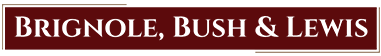Distracted driving is one of the leading causes of fatal auto accidents. Many distracted driving accidents are caused by texting and driving.
You may find the following safety tips on cellphone distractions useful.
Turning off your phone
Possibly the best thing that you can do with your phone is turn it off when you drive. Your phone won’t notify you when someone calls or texts. As a result, notifications won’t distract you as you drive. You should still get texts and calls once you turn your phone back on.
Delete apps
Many social media and game apps notify users daily. It can help to delete these apps if their notifications become distracting as you drive. Or, you may adjust the settings of these apps so they don’t notify you at all.
Giving your phone to a passenger
If you’re expecting a call or text, you may give your phone to a passenger. Your passenger may be able to take the call or text on your behalf as you focus on driving.
Hide your phone
If you’re still struggling with looking at your phone, then you may consider putting your phone somewhere where you can’t reach it. Some places may include the glovebox, backseat or trunk.
Turning on silent mode
Most phones have sound settings that allow you to silence notifications. Turning the sound down on your phone can help prevent distracted driving. Some phones also have driving modes that silence phones automatically when it detects a car in motion.
While you can reduce distracted driving, you can’t always prevent others from becoming distracted. If you’re a victim of an auto accident, you may need to consider your legal options.